In 1995 my flatmate was at Harvey Norman to get Win95 on release day. Anybody who used Windows 3.1 will know why. But a quarter century later and Windows releases are more about introducing new nuisances than anything anybody would look forward to with anticipation.
For the last few days I’ve been using a Windows 11 Pro machine. It isn’t great.
It isn’t BAD. It is just a nothing burger with more annoyances and no benefits.
It is reliable, no crashes. Which is great, but has generally been true of Windows for a couple of decades.
Like evey windows before, it takes a bit of configuration to set up the way you want. Where is the Start menu to be located, what it shows, what is on the desktop.
I can live with this, if two things are true.
- If the little interface changes between versions happen, at least make them somewhat useful.
- And let me undo the dumb little interface changes.
Win 11 fails here, and even 6 months after release it just isn’t suitable for upgrade unless you have some compelling reason. Some examples of where the Windows product managers have tried to justify their salaries by chopping and changing the interface?
- the start button is centred. Amazing. I guess this is useful for right handers on a Surface? Surface is 5% of MS revenue, and I guess, less than 1% of profits. Not really something to design your operating system usability around. At least you can select where to put it, like for the last 27 years.
- The option to ungroup windows on the taskbar is unavailable. I don’t know any above average Windows users who don’t ungroup windows. I suppose there must be some? I presume the snooping metrics show a huge percentage of users retain grouped windows since they were turned on by default (in Win7?) – I’m sure my 80yro Dad doesn’t know how to turn it off. And he doesn’t know how to turn off the snooping user metrics. So naive users preferences have an overweight impact. Of course, if the default switched to ungrouped windows, these users would leave that untouched too. MS product group would be amazed that so many users agreed their change was so perfect.
- I have a reasonable size monitor, 27inches. Plenty have bigger, and 24inch is the very basic issue these days. But for some reason, I get tiny little taskbar icons, grouped to allow 80% of the taskbar to be empty. Thanks? I love that empty grey bar.
- The Settings panel seems to have had the usual shuffling of where everything is located. Why? Nobody knows. I’m sure there is a Powerpoint deck explaining why these changes will deliver 3% productivity improvements for first time PC users, or some other silly metric.
- The Start menu shows a rotating view of recent apps and some pinned apps. With an extra click I can have All Apps listed. I’d really like to stop that extra click. I use the computer enough to memorise the order of the app menu, so a variable menu slows me down. There is no option to change this. Again, I don’t know why it would be desirable to make software less personalisable.
There are other little irritations, like the efforts it makes to force live.com accounts, and the way the interface chrome changes to random past versions if you access a feature not blessed with the latest skin. Is it truly OK to ship a new version of Windows with a UI slapped onto only some parts of the OS? When Win8 came out with the silly metro touch stuff there was at least the excuse that Redmond was scared and lost their heads. Why do some apps still look like Vista in 2022? How unfair, at least it is flat now.
Anyway, it seems like the Windows team has concluded they no longer need to consider power users, they can use power shell, or download 3rd party utilities to make the software work productively.
The bad news for them is they are shipping software that nobody wants. Who would upgrade from Windows 10 if it was kept in support? If the only market for your software left is corporates who are forced to upgrade to stay in support, and home users who get a new version every 5 years when they buy a new Dell, well, what are you doing with your life?

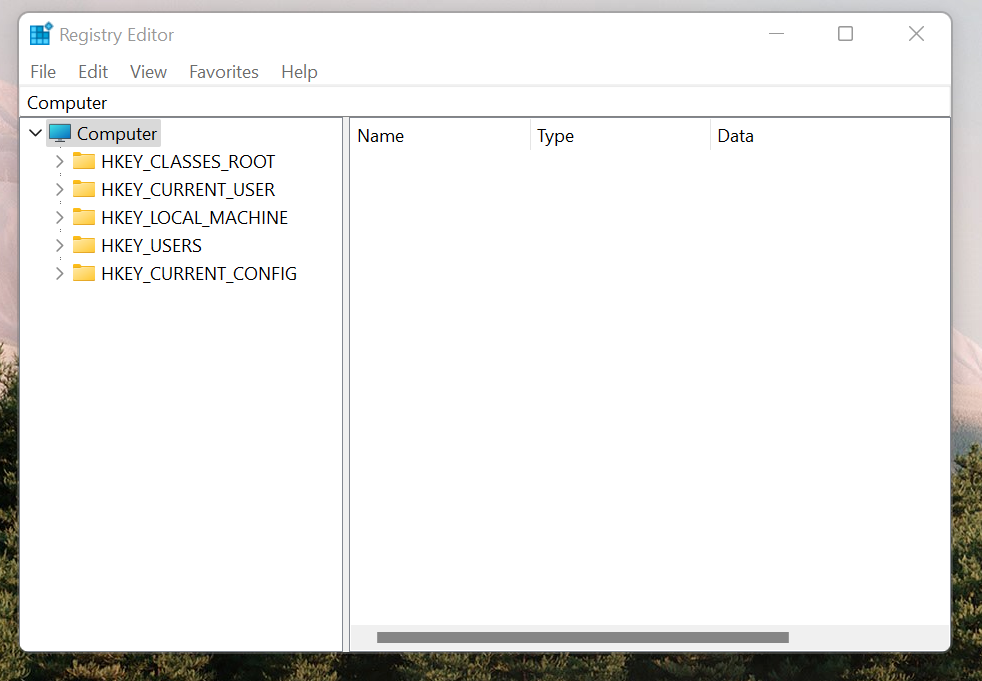
And a couple of days after complaining about this, LEah Lundqvist on Twitter does it far more elegantly: